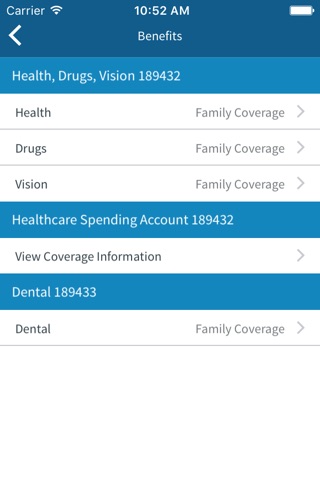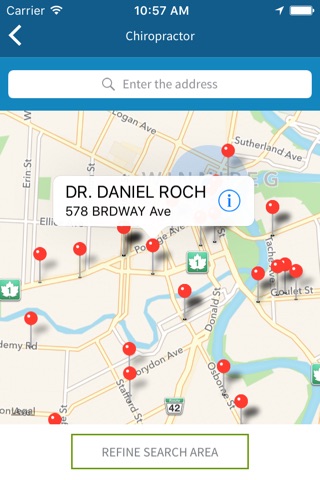My Canada Life at Work app for iPhone and iPad
Workplace benefits and savings at your fingertips! Use the My Canada Life at Work app to submit claims, check your coverage and balances, save your digital benefit cards, and more. You can also view your savings plan summaries with ease.
Great features you can look forward to:
MANAGE YOUR BENEFITS
• Submit claims
• Review your coverage and remaining balances
• View your benefit cards and save them to your digital wallet
• Get notified by email or text when your claims are processed
VIEW YOUR SAVINGS
• Quickly see balances, contributions and withdrawals across your plans
• View your overall savings growth and each plans rate of return
CONTACT US
• Use the app to send us a message or give us a call
• You can also reach us by visiting:
https://www.canadalife.com/contact-us
BEFORE YOU GET STARTED
• You’ll need to be registered for My Canada Life at Work
• Register directly from the app or visit:
https://my.canadalife.com/register
LEGAL
• Terms of use:
https://www.canadalife.com/terms-of-use
• Privacy guidelines:
https://www.canadalife.com/privacy
Pros and cons of My Canada Life at Work app for iPhone and iPad
My Canada Life at Work app good for
I love this app!!!! You know when you have to wait for your credit card payment to go thru on the machine? I use that time to submit my claim in this app. The money is in my account by the next day!! So convenient!
The only thing missing right now is Touch ID support. Can Touch ID support be added?
It will also be helpful to add support for 3rd party password manager e.g. OnePassword
I have used this app for a couple of years and like most features of the current version. However, one particular change is really annoying - when you submit different types of claims (such as vision and chiropractic), or claims for multiple family members, the app now forces you to login between each claim. This is a bit of a pain, and I dont understand why they would intentionally make this necessary, as it adds a significant number of steps and keystrokes to the process.
Overall, I am grateful for an app that simplifies the claims process, and it does work well for its primary functions. Im still withholding one star because of the annoying login issue.
Would be cool to be able to snap a pic of your receipt to submit with the claim to help avoid auditing.
This app makes it really easy to send in claims. Much better than the old paper system.
Didnt expect much of this app as I think it just came out not too long ago. Was pleasantly surprised to see a well rounded and functional app.
Nothing you dont need and everything I need it to do. Better than going to the full site on a browser.
Very simple to use and will prove very handy for the day to day claim submissions and checking in on claim status etc.
Nice work guys!
Some bad moments
Please enable Touch ID.
Also would be very useful to be able to submit a claim with a photo of the receipt. No need to worry about losing a receipt and audits would be reduced. If its good enough for bank deposits it should be good enough for insurance claims.
First, I submit a claim thats selected for audit and I send the info in and all seems fine but they indicate its not received.
Second, now I am not able to submit claims via the app!
Did you fix bugs or create new ones? App used to work great. Now after the latest update it wont even load.
The app is pretty mediocre, but I if it supported Apple Wallet, there would be no need to open the app in the first place, which would be great!
Kind of odd how a company puts out an app, but in the "contact us" section it shows a mailing address and a phone number- no email. Also, we are on a family plan and I can only submit online claims for myself (the lead person on the account). No other family members are listed so you have to print out forms and MAIL them in. Perhaps not a fault with the app, but their claims system does make the app rather useless to me.
This app will no longer allow me to sign in on my IPhone 4, has not worked since the last App update.